If this is your first time here, you should read the first post in this series. Then come back to this to continue.
Continuing with the dive into property descriptors, this post goes deeply into the properties, what they mean and how they can be used.
1. Modifying existing properties
The defineProperty method allows users to create and modify properties. When the property exists, defineProperty will modify that object’s properties.
let obj1 = {};
Object.defineProperty(obj1, 'foo', {
value: 'bar',
writable: true
});
Object.getOwnPropertyDescriptor(obj1, 'foo');
// Object {
// value: 'bar',
// writable: true,
// enumerable: false,
// configurable: false
// }
Object.defineProperty(obj1, 'foo', {
value: 'bar',
writable: false
});
obj1.foo; // bar
Object.getOwnPropertyDescriptor(obj1, 'foo');
// Object {
// value: 'bar', // unchanged
// writable:false, // updated
// enumerable: false,
// configurable: false
// }
Now that we know how to modify properties, let’s dive into the nitty-gritty. Take a deep breath, ready, set, go!
2. Writable
If this flag is true, then the value of the property can be changed. Otherwise, changes would be rejected. And if you are using strict mode (and you should!), you’ll get a TypeError.
let obj1 = {};
Object.defineProperty(obj1, 'foo', {
value: 'bar',
writable: true
});
obj1.foo; // bar
// change value
obj1.foo = 'baz';
obj1.foo; // baz
This can be used to set up ‘constant’ properties that you don’t want people to overwrite. You might ask, what happens if they just flip the writable flag? Someone might try to brute force the overwrite. Let’s see what happens in that scenario.
Re-using the same obj1 with writable already set to false.
Object.defineProperty(obj1, 'foo', {
writable: false
});
obj1.foo; // baz
obj1.foo = 'bar'; // TypeError in strict mode
obj1.foo; // baz
// Try making property writable again
Object.defineProperty(obj1, 'foo', {
writable: true
});
// Uncaught TypeError:
// Cannot redefine property: foo(…)
So you see, that’s safe! Once writable is false, it can’t be reset to true ever again. It’s a one way switch!
Wait a bit; there is still a hitch. If the property is still configurable, then there is a bypass to this. Let’s explore the configurable property.
2. Configurable
Setting writable to false only prevents changing the value however it doesn’t mean the property is not modifiable. To bypass the write-block, a user can just delete the property and then recreate it. Let’s see how.
let obj2 = {};
Object.defineProperty(obj2, 'foo', {
value: 'bar',
writable: false,
configurable: true
});
//bypass
delete obj2.foo;
obj2.foo = 'CHANGED!';
obj2.foo; //CHANGED
So if you don’t want someone changing your object properties, how would you go about that? The way to prevent third-party consumers from making changes to your properties is via setting configurable to false. Once set, it prevents the following:
- Deleting that object property
- Changing any other descriptor attributes. The only exception to this rule is that writable can be set to false if it was hitherto true. Otherwise, every call to defineProperty will throw a TypeError. Setting the same value doesn’t throw an error but that makes no difference any way.
And just like the writable flag, this change is a one-way switch. Once configurable is set to false, you can’t reset it to true afterwards.
let obj3 = {};
Object.defineProperty(obj3, 'foo', {
value: 'bar',
writable: true,
configurable: false
});
Object.defineProperty(obj3, 'foo', {
enumerable: false
});
// TypeError: Cannot redefine property: foo
// bypass fails now
delete obj3.foo; // false non-configurable
obj3.foo; // bar
// Can change writable to false
Object.defineProperty(obj3, 'foo', {
writable: false
});
obj3.foo = 8;
obj3.foo; // bar
So to create immutable properties on Objects, you would consider setting both writable and configurable fields to false.
3. Enumerable
This determines if the properties show up when enumerating object properties. For example, when using for..in loops or Object.keys. However, it has no impact on whether you can use the property or not.
But why would you want to make properties non-enumerable?
1. JSON serialization
Usually, we build objects based off JSON data retrieved over XHR calls. These objects are then enhanced with a couple of new properties. When POSTing the data back, developers create a new object with extracted properties.
If those property enhancements are non-enumerable, then calling JSON.stringify on the object would automatically drop them. Since JSON.stringify also drops functions; this might be an easy way to serialize data accurately.
2. Mixins
Another application could be mixins which add extra behaviour to objects. If a mixin has an enumerable getter accessor property; then that calculated property will automatically show up in Object.keys and for..in loops. The getter will behave just like any property. Pretty neat and reminds me of Ember’s computed properties and I wouldn’t be surprised if it’s the same thing under the hood. On the flip side, you could set enumerable to false to turn off this behaviour.
Unlike writable and configurable, enumerable is a two-way switch. You can set it back to true if it was false before.
Some code examples:
let obj4 = {
name: 'John',
surname: 'Smith'
};
Object.defineProperty(obj4, 'fullName', {
get: function() {
return this.name + ' ' + this.surname;
},
enumerable: true,
configurable: true
});
let keys = Object.keys(obj4);
//['name', 'surname', 'fullName']
keys.forEach(k => console.log(obj4[k]));
// John, Smith, John Smith
JSON.stringify(obj4);
// "{"name":"John",
// "surname":"Smith",
// "fullName":"John Smith"}"
// can reset to false
Object.defineProperty(obj4, 'fullName', {
enumerable: false
});
Object.keys(obj4);
// ["name", "surname"]
JSON.stringify(obj4);
// "{"name":"John","surname":"Smith"}"
3. Value, Get and Set
- An object property cannot have both the value and getter/setter descriptors. You’ve got to choose one.
- Value can be pretty much anything – primitives or built-in types. It can even be a function.
- You can use the getter and setters to mock read-only properties. You can even have the setter throw Exceptions when users try to set it.
4. Extras
- These properties are all shallow and not deep. You probably have to roll your own recursive helper for deep property setting.
- You can examine built in types and modify some of their properties. For example, you can delete the fromCharCode method of string. Don’t know why you would want that though…
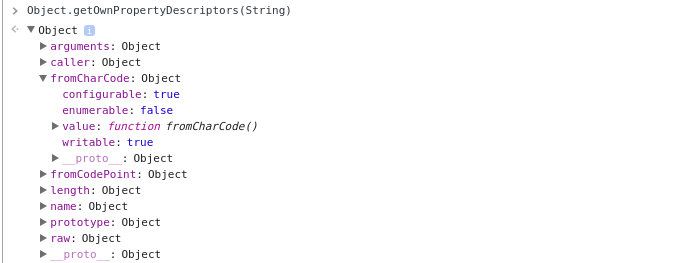
- The propertyIsEnumerable method checks if a property is enumerable. No, there are no propertyIsWritable or propertyIsConfigurable methods.
Now, read the Understanding JavaScript Property Descriptors 3 post in this series or check out other related articles:
try to write code using markdown code blocks with language specifying. Like:
“`javascript
var a = 1;
“`
LikeLike
Thanks a lot. What’s the difference between using markdown and the inbuilt [code language="JavaScript"] support?
LikeLike
There is not difference, I just saw your code unhighlighted. As for me, I just write all the articles in markdown universal format, to eliminate dependencies of the blog engine.
LikeLike
Ahh I see. Typically the code should be formatted. I have been using the code format for some time and it works well. What browser do you see unformatted code in? I’d love to make a fix.
Thanks.
LikeLike
Google chrome, v54
LikeLike